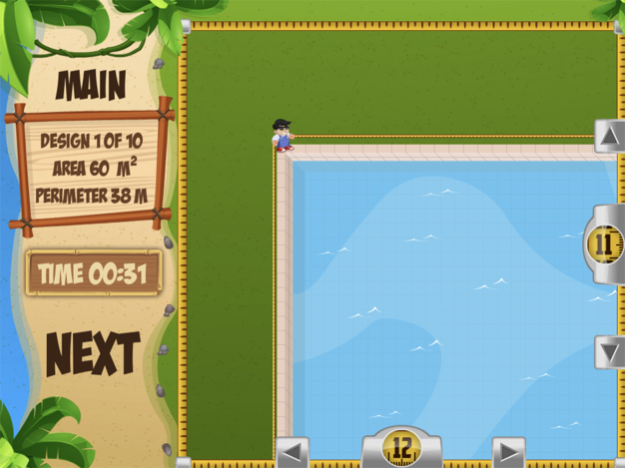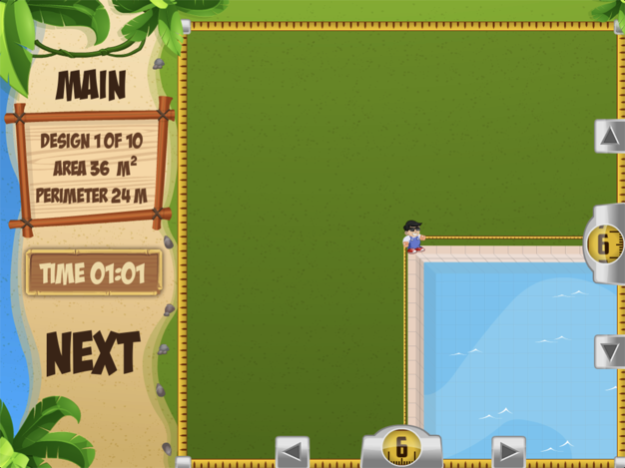Swimming Pool Sid 2.0
Continue to app
Paid Version
Publisher Description
Swimming Pool Sid - An Area and Perimeter game from the popular Primary Games Series.
Sid has the luxury of travelling the world building swimming pools and patios for people. Can you help him? You'll be given either the area, the perimeter, or both. Your task is make 10 swimming pool or patios in the quickest time possible.
Swimming Pool Sid:
- develops the concept of area and perimeter.
- when area and perimeter are combined, aids problem solving skills.
- reinforces times table facts.
- practice mode, with answers, aids discussion/concepts.
Primary Games Ltd take privacy very seriously. Our apps are designed for pupils of school age and as such all our apps:
- contain no in-app purchases.
- contain no third party advertisements.
- do not link to any form of social media.
- do not collect, store, or share any type of personal information or location data.
Keep up to date with all of Primary Games Ltd's developments on Facebook:
www.facebook.com/iRPrimaryGames
Jul 16, 2020
Version 2.0
Improved cement for added waterproofing.
About Swimming Pool Sid
Swimming Pool Sid is a paid app for iOS published in the Kids list of apps, part of Education.
The company that develops Swimming Pool Sid is Primary Games Ltd. The latest version released by its developer is 2.0.
To install Swimming Pool Sid on your iOS device, just click the green Continue To App button above to start the installation process. The app is listed on our website since 2020-07-16 and was downloaded 4 times. We have already checked if the download link is safe, however for your own protection we recommend that you scan the downloaded app with your antivirus. Your antivirus may detect the Swimming Pool Sid as malware if the download link is broken.
How to install Swimming Pool Sid on your iOS device:
- Click on the Continue To App button on our website. This will redirect you to the App Store.
- Once the Swimming Pool Sid is shown in the iTunes listing of your iOS device, you can start its download and installation. Tap on the GET button to the right of the app to start downloading it.
- If you are not logged-in the iOS appstore app, you'll be prompted for your your Apple ID and/or password.
- After Swimming Pool Sid is downloaded, you'll see an INSTALL button to the right. Tap on it to start the actual installation of the iOS app.
- Once installation is finished you can tap on the OPEN button to start it. Its icon will also be added to your device home screen.